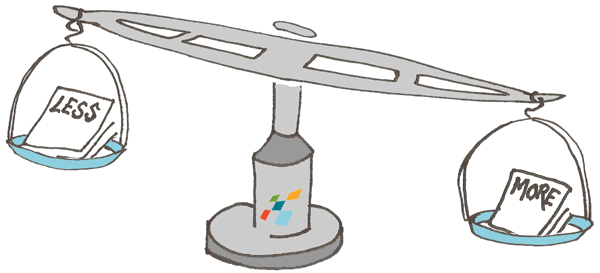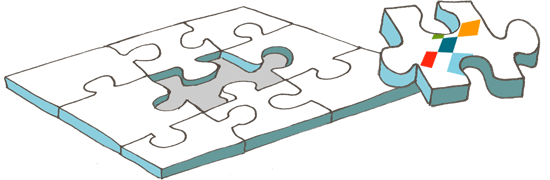
The concept: Less-is-more
The user training is a tiny part of a major IT project. But our experience shows that it is often that tiny part that makes the project into a failure. Our training concept secures that you can reap the advantages of the new system.
The basic idea of the concept is to produce understanding and autonomous users.
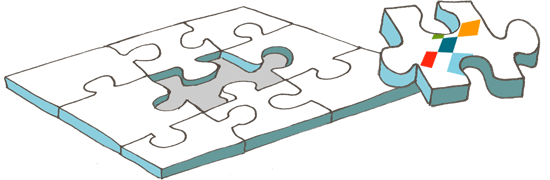
The basic idea of the concept is to produce understanding and autonomous users.
| |
||
|
|
|
|
|
|
||
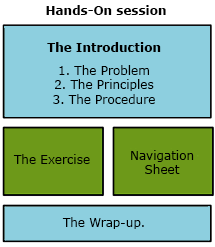 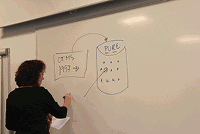 |
How do we structure the Hands-On sessions?One of the basic principles of our method is that we work with templates which cover all aspects of the user training. This enables us to make the production very efficient. The most important template is the Hands-On template:The Hands-On session is divided into three steps: The Introduction, the Exercise and the Wrap-up. In the Exercise the users work independently with an assignment. Usually they don’t need help because of the basic understanding they have acquired in the Introduction. If they have a problem they consult the Navigation Sheet before they eventually ask the trainer. The Introduction is extremely important because it is meant to make the users understand the principles and to be motivated for the assignment. Typically it will last 15 minutes. The trainer will never show sequences of screens during the Introduction. If we have to explain how a screen is functioning we will make a raw sketch on the whiteboard or PowerPoint. The Introduction consists of three elements, the so called three P´s: The Problem, the Principles and the Procedure and each of the P´s will produce a specific part of the understanding and each part will use a specific tool to get to the target. The Problem is the departure point of the session and the goal is to make the users understand the relevance and thus make them identify with topic. The tool is a situational example, where the users can recognize their own everyday life and identify with a need for a solution. This element will typically last 1-2 minutes. The last part of the Introduction is the Procedure, which visually shows the steps that the users are supposed to go through during the assignment. It will last 1-2 minutes.
|
|
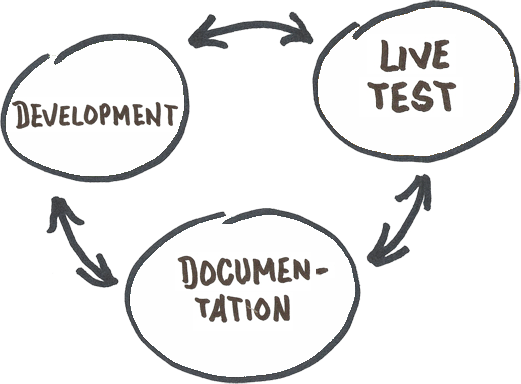 |
How do we develop high quality user courses?The “toolbox” that we have developed through more than 30 years contains a lot of operational solutions that all are based on our unique experience and our theoretical concept. This means that our consultants have a very concrete approach to how user courses can be developed.
|
|
 |
||